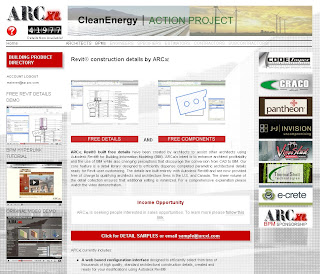 We've updated the ARCxl user interface to address requests for an indexed directory of our details. I believe these requests came as the result of failed attempts to locate an exact detail match after configuring, roof, wall, and/or floor construction prior to configuring detail options. In other words it took some time and effort to find something close to what you wanted. Though only a fraction of the time and effort required to create a completed Revit detail from scratch, we've all become pretty spoiled and impatient expecting miracles to rain down from the internet.
We've updated the ARCxl user interface to address requests for an indexed directory of our details. I believe these requests came as the result of failed attempts to locate an exact detail match after configuring, roof, wall, and/or floor construction prior to configuring detail options. In other words it took some time and effort to find something close to what you wanted. Though only a fraction of the time and effort required to create a completed Revit detail from scratch, we've all become pretty spoiled and impatient expecting miracles to rain down from the internet.But it's always been the intent of ARCxl to deliver minor miracles, so we began reevaluating our interface the moment we heard the first complaint. Originally our response was a little defensive and went something like: "If we put 100 detail descriptions on a page, do you really want to read through 400 of these pages?"
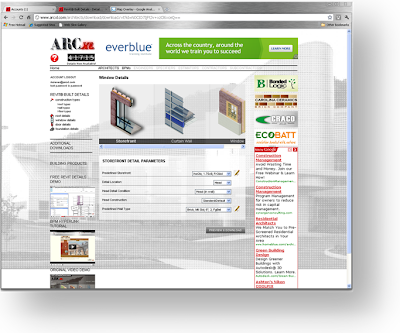
This defensive response was based largely in the expense, effort and time that went into creating our original interface. Additionally, there were few complaints so it was hard to justify more expense and effort for another interface when the one we had seemed so magical. It had 3-d renderings of detail types and we assumed architects would rather look at colorful pictures than read descriptions.
We also assumed that ARCxl users would be downloading details in batches of more than 10 for a given project, making the effort required for the initial configurations worth the time. But in practice, the majority download only a few in any given visit. I assume this is because they have not yet realized the value of ARCxl as their office library standard.
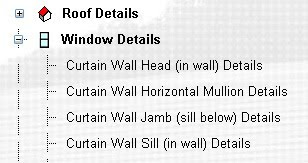
The new interface reverses the order of detail definition and allows for immediate selection of a detail type. This verifies that a user will find that particular detail type in the library before investing any time.
Once on a detail type page, an ARCxl user will find preview images of the details described and the preview can be enlarged by holding your cursor over the preview image.
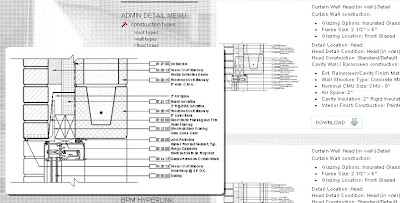
At this stage an ARCxl user has filtered the possible detail selections from ten's of thousands to a few hundred or thousand.
To further drill down to a just a few dozen or a single detail, pull-down filters are provided at the top of the detail pages. Skimming these filters an ARCxl user can pretty quickly find an appropriate filter or two.



No comments:
Post a Comment